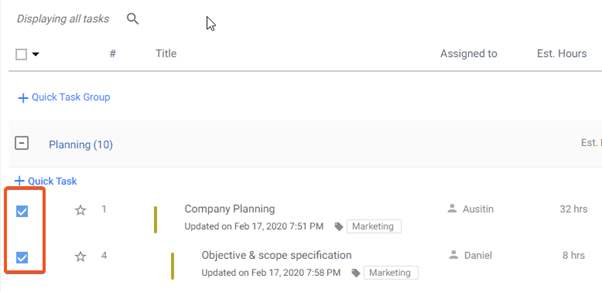San Jose, CA, 09 Oct - Orangescrum, the massively popular and world-renowned agile and simple project management software has released 2 significant feature updates for both new and existing users.
- New action packed Subtask Hierarchy View
- Task Management from the Resource Availability grid view
This cloud-based project management software helps to make resource and task management easy, and allows project managers to spend more time focusing on their work. To make it more efficient, Oangescrum is getting this new and advanced feature update.
Optimizing team performance, productivity and enabling highly coordinated task management is at the core of Orangescrum project management tool.
Says Jay, SVP of Product Engineering, OrangescrumCreate Tasks for Resource Availability Grid
With the latest feature update, now you can directly create tasks from the Resource Availability grid itself by a few clicks. And there is no need to go to the Task List or Kanban view to Create Tasks.
On the Resource Availability grid, select a date for a resource and choose the option for “Create Task”.
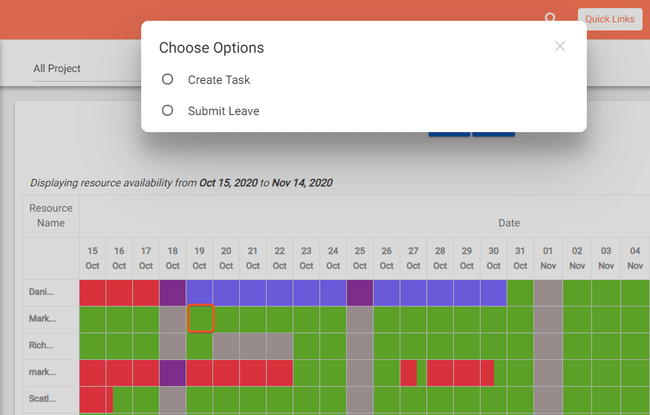
Fill the task form, add the estimated hours, and save.
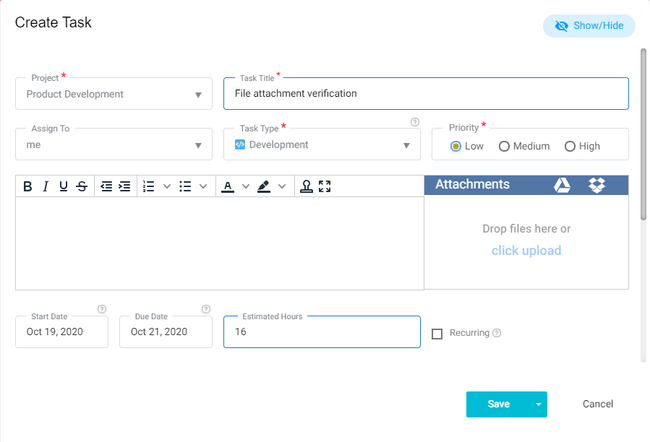
The selected date the resource is now assigned with the added task.
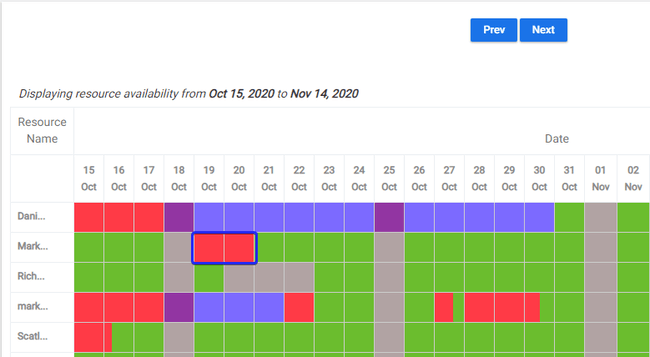
New Subtask Hierarchy View
With the new feature update, now get a simple hierarchy view of all your tasks, sub-tasks, and sub-sub tasks along with all task management actions under the “sub-task” view page. Task, Subtask, and Sub Sub-task view in threaded structure
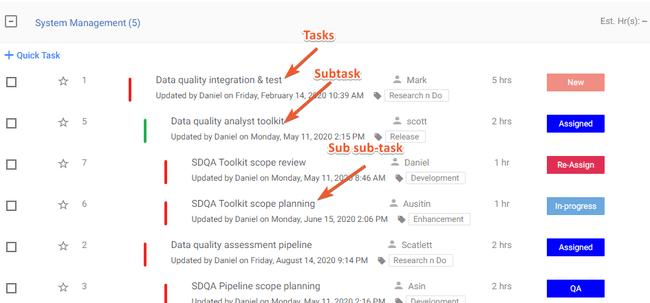
Apart from these 2 major updates, team Orangescrum has also released a more supportive feature under the task view page i.e "Bulk Action".
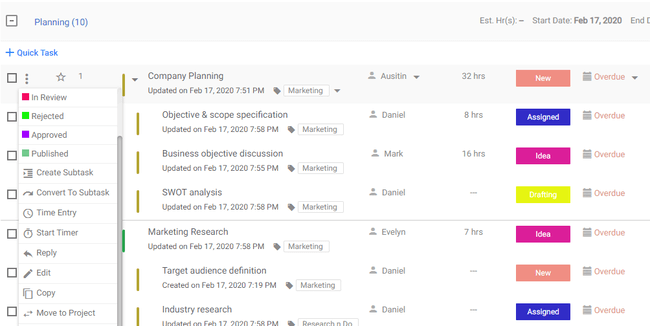
In order to access the bulk action, you can select the specific tasks and perform the required actions like:
- Change status
- Move tasks to project
- Copy tasks to project
- Move tasks to a task group
- Create project plan
- Archive multiple tasks
- Delete multiple tasks